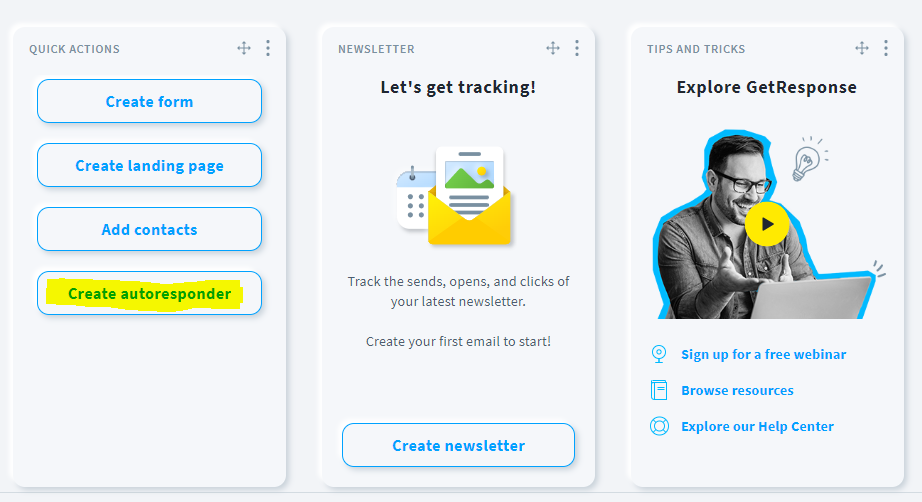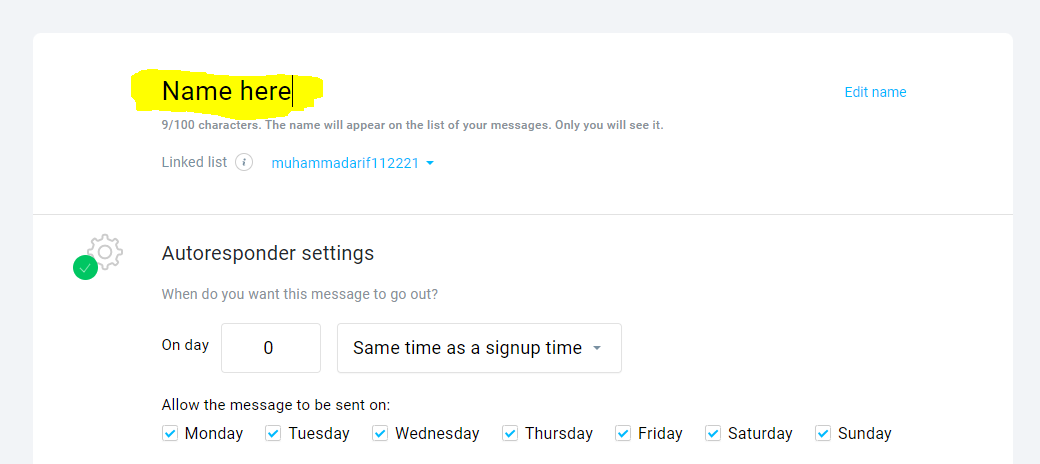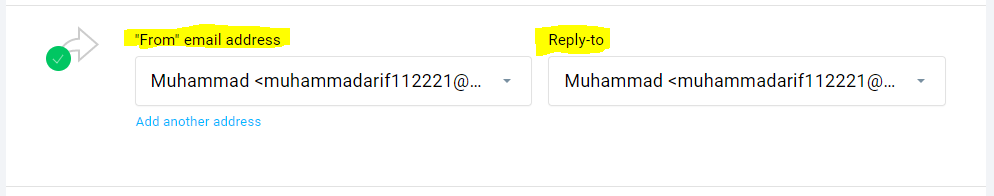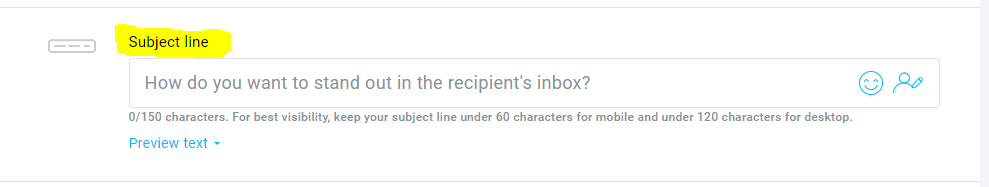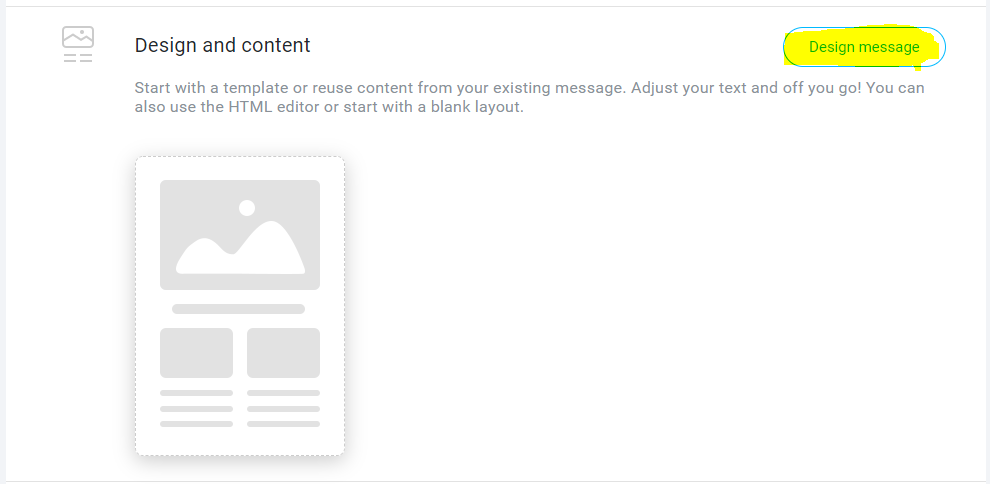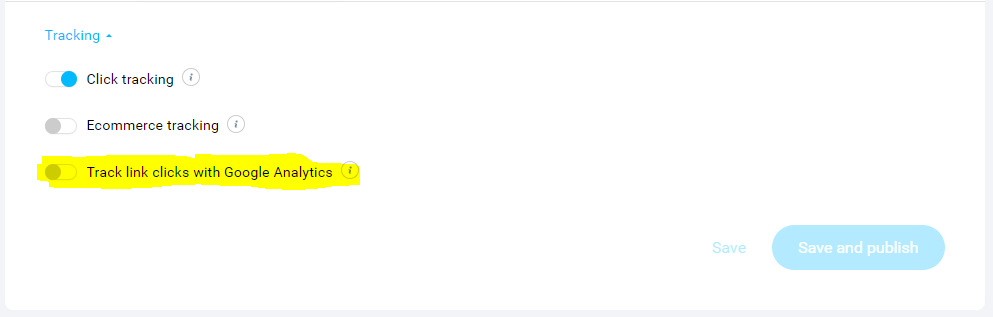An autoresponder is a script that automates email responses. The script is triggered by user actions on a site or when a user sends an email directly to another email with an automated reply instead. Confirmation emails are the most common example of autoresponders, but they have a variety of uses.
How to set up an autoresponder in Getresponse? Login to your Getresponse account, and Go to Autoresponders. Click on Create Autoresponder option. Give your message an internal name. Choose the list linked to the autoresponder. This is the list your contacts subscribe to. If you plan to create more than one autoresponder in a loop, make sure you select the same list for all of them...
What is an Autoresponder?
An Autoresponder is any kind of automated email, sometimes even a series of emails, that you write once, schedule, and send automatically.
For businesses, email autoresponders are powerful. When used correctly, they can help build trust in your brand and keep people coming back to your site.
How to set up an Autoresponder using GetResponse?
To set up an autoresponder on GetResponse, at first you have to log in to your Getresponse account.
Then you have to follow the 9 steps below. Let's do it:
Step #01:
Click the button 'Create Autoresponder' from the Quick Actions box.
In this step choose the list linked to the autoresponder. This is the list your contacts subscribe to. If you plan to create more than one autoresponder in a loop, make sure you select the same list for all of them.
Step #04:
Now set the autoresponder to a specific day in a cycle. For example, messages start on Day 0 (the day the contact subscribes), and Day 1 is the day after they subscribe. Every time you create a new autoresponder message, you assign it to a specific day in the cycle, depending on when you want it to be sent.
Step #05:
In this step, you have to set addresses of 'from' and 'reply-to'.
Step #06:
Now set an eye catchy subject line for your autoresponder massage.
Step #07:
Click the button named 'Design massage' and use your creativity to edit the page for the best result. To know more about the new editor of GetResponse click here.
Step #08:
Now set your tracking option. You can turn on Google Analytics tracking if you want.
Step #09:
Congratulations! We are done. Now click save or click save and publish if you want to publish it right now. Then your autoresponder will be ready to respond automatically.
What are the benefits of an autoresponder?
An email autoresponder is very important for email marketing. Autoresponder has so many advantages.
The advantages of an email autoresponder:
Convert new visitors into subscribers. Establish stable and long-term relationships with subscribers. Ensure continuous advertising without hiring new staff. Help marketers access measurable results. Ensure better delivery of marketing emails. Help marketers increase brand awareness. Offer immediate follow-up. Create repeat sales. Direct customers to websites or blogs.
What are the disadvantages of an autoresponder?
A professional autoresponder service will charge you a monthly fee. For example, Aweber will charge you $19 each month for 500 subscribers. This fee increases as you get more subscribers or send your newsletter more than once a month. If you don't want to pay the monthly fee for a professional autoresponder, you can choose to use a free one. The problem is that there is no guarantee that your emails will be delivered, you may receive spam complaints or the company may go out of business. It's easy to put off writing autoresponder messages because they take so long to write. If they are not effective, your customers may go offline and unsubscribe from your newsletters. And so.
What is the difference between Autoresponder and Automation?
Autoresponders are messages set to go out automatically. Marketing automation is a set of tools used to automate your entire promotional process. Autoresponders automate the sending of messages in an autoresponder cycle, marketing automation gives you more options. Automation lets you do everything that autoresponders do, plus it helps you track and make decisions based on the goal of your workflow.