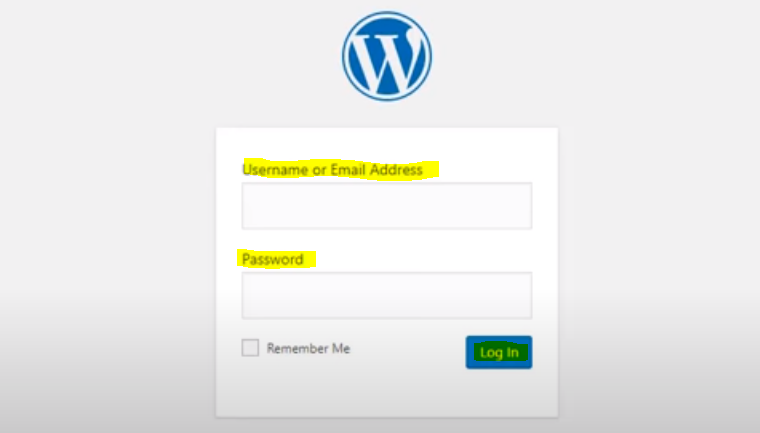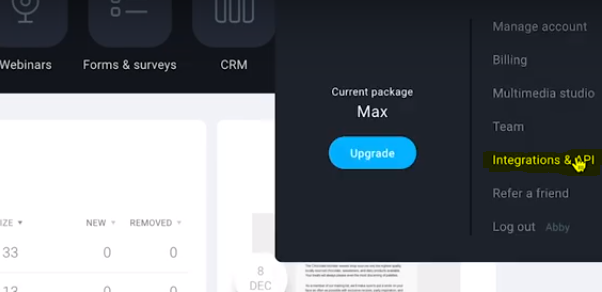GetResponse for WordPress lets you add site visitors to your contact list, update contact information, track site visits, and pass eCommerce data to GetResponse. This helps you keep your list growing and ensures you have the contact information and eCommerce data to plan a successful marketing campaign.
How to integrate GetResponse with WordPress? Log in to your WordPress admin panel, go to the Plugins menu and click Add New, in the search field, type GetResponse for WordPress, once you find it in the search results, click Install Now.
How to integrate GetResponse with WordPress? Step-by-step guide
If you have installed the older version of the GetResponse plugin, At first deactivate that. Now do the instructions below step-by-step.
It only works on WordPress self-hosted websites, so don't try it on any other websites.
Requirements
System
Your system must be at least PHP-5.6 or above it. The best is PHP-7.2. cURL should be loaded. An SSL certificate must be installed and enabled.
Available Features
Ecommerce features are only available on Marketing Automation, eCommerce Marketing, and Enterprise accounts. For more information on pricing and feature availability, please see the pricing plan summary. Each plugin's listing tools are available to all users as part of their pricing plan. Available in Email Marketing, Marketing Automation, MAX, and eCommerce Marketing.
Try GetResponse Free forever, If you didn't!
How to install the GetResponse plugin to integrate GetResponse with WordPress?
To install the GetResponse plugin you need to follow some steps:
Step #01:
Go to your website and log in to your WordPress admin panel.
Step #02:
Step #03:
Step #04:
Step #05:
How to connect the GetResponse account with GetResponse for WordPress?
How to find GetResponse API?
Step #01:
Step #02:
Step #03:
Step #04:
How to connect the GetResponse account with GetResponse for WordPress plugin?
First, copy The API key from your GetResponse account and then go to GetResponse for WordPress plugin.
Now go to the Account tab and paste the API key you copied from your GetResponse account.
And then click Connect.
Congratulations! Your GetResponse account has been connected with WordPress.
Is GetResponse CRM?
Read more:
How to set up Autoresponder in GetResponse for email marketing. Step by Step Guide
How To Create Attractive-Looking Form Page Using GetResponse?
How To Get Anyone's Email Address For Email Marketing?