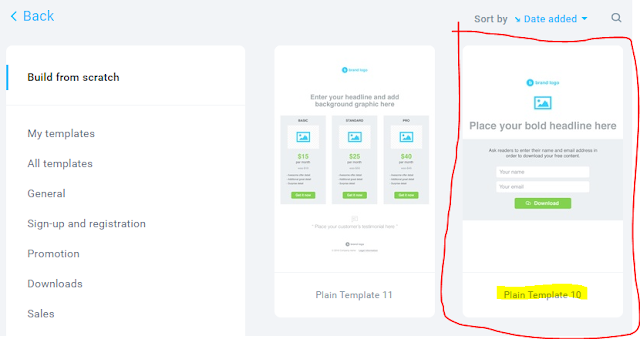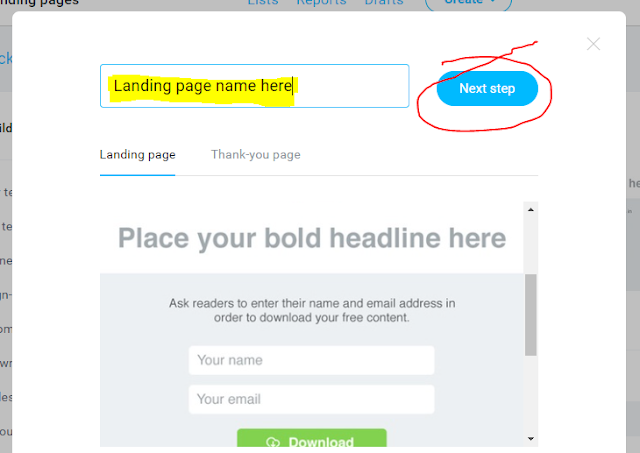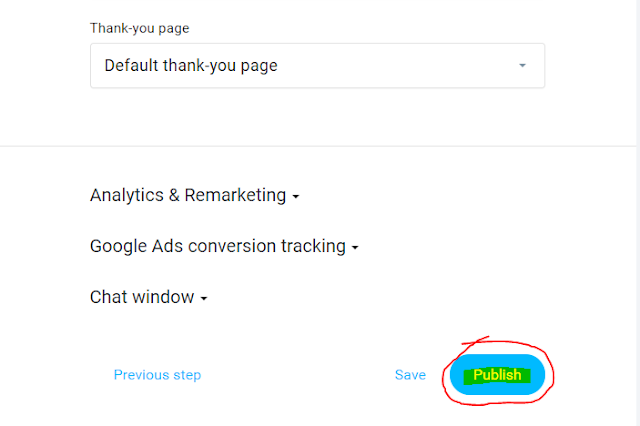Anyone can create a landing page; In GetResponse it's very easy to create.
But how to create a high conversion-making landing page? Login to your GetResponse account, Go to menu and click on Landing page option. Then click the create landing page button, Then click build from screch option. Now give a name of your landing page and click next. Now add text, photos, links. You're all done.
What is a landing page?
A landing page is a page on your site that is designed to convert visitors into leads. It differs from other pages of your website in that it follows both criteria: it has a form that allows you to capture the information of a visitor in exchange for the desired offer.
How to create a landing page in?
To create a landing page at first you will need to select a landing page builder tool. In this case, I will use GetResponse which is one of the most popular landing page builders nowadays. So let's get started:
Click to learn email marketing from top email marketing experts.
Step #1
Login to your GetResponse account. Go to menu bar and select landing page.
Start with GetResponse for free
Step #2
Select a ready templet from it and edit it or click on the build from scratch to create it with yourself.
Step #3
Then select a templet and open it. In case I will use Plain Templet 10 to build this landing page.
Start with GetResponse for free
Step #4
Set a name for your landing page and press the next step.
Step #5
Now you will land on the edit page. You can add images, texts. Set your title. Add your logo, Set an attractive image. Choose an attractive color.
After you've edited your landing page, you'll want to click on the mobile icon to preview the mobile version of your landing page (highlighted below). You want to go ahead and edit it so that it looks good before you go ahead. Once you're done, click the Next Step button to proceed:
Start with GetResponse for free
Step #6
If someone searches and finds your landing page through Google, it describes what will appear in the Google search results. Go ahead and provide a description of what your landing page is about or what you can offer if someone signs up for your email list:
Don't forget to tick the checkbox below.
Click to learn email marketing from top email marketing experts.
Step #7
In this step, you have to create your landing page URL. You can leave it for now only in GetResponse.
Now select an email list where you will send your emails. You can learn how to build an email list from scratch. Click to read the article.
Start with GetResponse for free
Step #8
For confirmed opt-in, you can either select or de-select. This means that customers will receive a notification confirming whether they want to be a part of your email list. Now click the Publish button and you're done.
Now you can view your landing page.
Click to learn email marketing from top email marketing experts.
How to increase the conversion rate on the landing page?
The average landing page conversion rate falls to about 2.35%. The top 25% of sites are converting 5.31% and above, while the top 10% are viewing 11.45% and above.
Make your offer clear
When you first start planning your optimization strategy, think about how you can make the customer feel positive. You want them to feel smart, appreciative, inspired, and excited.
Start by thinking about your customer's specific goal and turn that goal into a headline.
Keep your landing page simple
A very simple landing page may seem retro, but it does get rid of the visual clutter. You want your website visitors to focus on the rewards: your call to action.
Dropbox is consistently one of the great examples. The company creates awesome landing pages that communicate volume without much noise.
On this page, there are only five main elements above the fold and three of them are small enough to fit in the navigation bar space. The fourth provides a pleasing but subtle visual and the last focuses on the CTA.
Use perfect image
Content is important, but images help users find the emotions they need to take action It is important that all images used on the landing page, from the header image to the images used within the page, are synced with the content to separate the messages.
Take a look at what's not working on your landing page
There are many factors that can affect the conversion rate of a landing page. Suppose you have optimized the quality of the traffic to the page and the offer itself, which means you are bringing the right kind of person to the page and promoting the right offer.
In such cases, a research audit may help. Birkett recommends the "ResearchXL model" "because it starts with a few basic assumptions and you're researching from the first principles.
Click to learn email marketing from top email marketing experts.
Keep the important part at the top
The word "above the fold" is back in the newspaper. The most enticing stories were placed on the first page above the folds of the traditional newspaper so that customers could see the headlines and want to buy the paper.
You can do the same thing by placing the contents of your landing page on top of the digital folder - at which point the user has to scroll to get more information. It's harder now than ever before because more people are using smartphones and tablets
Add contact information
You can provide contact information to visitors to your website in a variety of ways. You can put your phone number or email address on your landing page, or you can use a contact form Other companies, such as Shopify, include links to their Help Center.
Customers now know that they can find contact information, answers to frequently asked questions, and tutorials in the help centers.
Highlight the value proportion
Give your standard prop reader a reason to continue scrolling or clicking on your call-to-action. You need to answer the question, "Why would my visitors care about my landing page?" Every landing page you make should have a unique price offer.
Optimize landing page in search engine
Know your keywords. Make a good first impression with a title tag. Use the META description as a signboard. Tune up your URL. Enter a killer title. Words, words, words. Mind visually impaired bot.
Always deliver value
Landing pages take customers to a specific product, service, or offer and encourage them to take action. This is an opportunity to build your conversions and build your customer base.
In addition, building credibility, trust, and choice, including numbers like price or time, and building it about your visitors are all effective ways to improve your landing page value proposition.
Clear and easy to understand - you shouldn't play puzzles or puzzles with your customers, just be straightforward. Outline the specific benefits that come with your solution,
Explain how your solution differs from others in the market and what makes it the best option.
Click to learn email marketing from top email marketing experts.
Use emotion making headline
An emotional headline is a headline that contains powerful words that can arouse the reader's emotions and so that their content can be read. If you read a headline and feel so excited about it that you click on it and read the post, that headline is an emotional headline.
Using words in your headline that evoke an emotion in readers (of any kind: joy, curiosity, confusion, sadness, etc.) is a great strategy for improving your click-through rate and gaining trust from your audience.
A/B test landing page
The more A / B tests you run, the more accurate your data will be. Each A / B test should include a change in a variant, such as your CTA.
Understand user behavior to decide what you should test first. Define version "A". Identify opportunities and create variety. Choose a good A / B testing tool. Find out how long you should run the A / B test. Analyze A / B test results.
Conclusion
I hope this article serves as a useful guide on how to create a landing page using GetResponse! You can create multiple landing pages for your blog or brand and use them to attract audience members from different areas.
Whatever trick you apply for email marketing if you do not have much knowledge about email marketing, you can't do well. You should learn it properly.
Click to learn email marketing from top email marketing experts.
Thanks to advances in technology, creating high-conversion landing pages has never been easier.
With the right tools, you can create a landing page that looks amazing and transforms well enough to make your business, project, or campaign a success.
Even more, you don't have to spend months creating a "perfect landing page" in the hope that it will work well. Instead, you can easily create multiple versions of it and A / B your way to find winners.
Don't forget that conversion rates can increase based on changes to your website design based on actual user data. Use visual data reports and recordings whenever possible to gather more information about your website visitors.
If you have any questions let me know in the comment.
Read more:
How To Cancel My GetResponse Account?-Best Alternative of GetResponse
Step By Step Guide Of Email Marketing For Beginners In 2022
16 Tips That Actually Work For Email Copywriting In 2022