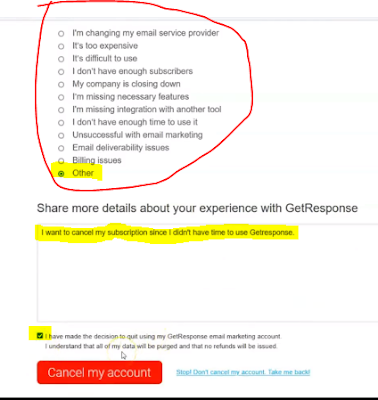But how to cancel GetResponse account or subscription? To cancel your account, please log in and go to Billing Scroll down and click Cancel subscription. Scroll down the page to continue the cancellation and click Yes, continue with the cancellation link, next to some details about what led you to this decision so we can do better next time, check the box below the feedback form and click the Cancel Account button.
What does GetResponse do?
GetResponse is a complete online marketing software that helps you increase your audience, engage with customers, and increase online sales. With over 30 tools in one easy-to-use platform, you can transform your online marketing and bring real results.
How to cancel GetResponse account?
Step #1
At first log in to your GetResponse account. Then click on the profile icon and select the Billing option. I have been highlighted.
Step #2
After landing on the billing option scroll down and find out the cancel subscription option and click.
The next page will show you all the details of your account, where you can find out how many newsletters, drafts, and auto-responders you will lose when you decide to cancel.
Step #3
Scroll to the bottom of the page and click Yes, continue with the cancellation option to cancel your subscription.
Step #4
After clicking continue with the cancellation option you will see a checkbox and a textbox.
Now you have to tell the reason why you're canceling your subscription. You can check the other and fill the checkbox with a reason for cancellation.
or whatever you want.
Make sure that you check the permission box below the textbox. And then click on the button named Cancel my account. You're done. You have been canceled your account from GetResponse.
Why should you come back to GetResponse?
GetResponse is an all-in-one marketing platform that offers email marketing as well as landing pages, a CRM, and advanced automation. We rank them quite favorably because of the range of their advanced features. The cost of their entry plan is reasonable, and they give NGOs a generous 50% discount.
GetResponse serves over 350,000 paying customers in 182 countries around the world and reports over 1 billion subscribers per month.
GetResponse is not just an email marketing solution. These include webinar marketing, CRM, social media marketing and lead generation, and e-commerce functionality.
It is competitively priced in the market, and is one of the more attractive products of its kind, offering email marketing, automation, landing pages, e-commerce, sales funnels, live chat, and webinars all in one place.
That's why you should come back to GetResponse. Click to start with GetResponse.
Best Alternatives of GetResponse
GetResponse is a very good tool for any kind of online business. But if you don't want to use GetResponse for any reason I have two more tools that is the best alternative to this tool.
Systeme io
Having the right webinar software can be a game-changer in your space and Systeme io has the right tools you need. The platform makes it very easy to run Evergreen Webinars so you can build leads and sales on a continuous basis. You can create your email list and sell your products or services in Autopilot.
With the System io free plan, you will be equipped with everything you need to get your business up and running without spending a penny. You'll be able to: Create sales funnels. Send unlimited emails. Click to start with Systeme io.
Moosend
Moosend is a powerful email marketing platform with world-class features, sophisticated marketing automation, and an award-winning user interface. Use it to design and send interesting, and responsive newsletters to multiple email campaigns and mailing lists, as well as built-in campaign editors.